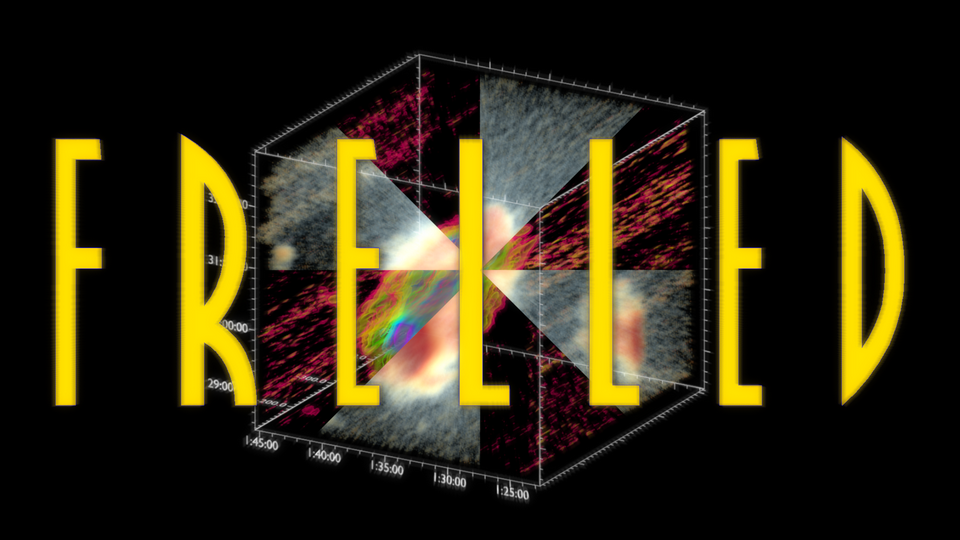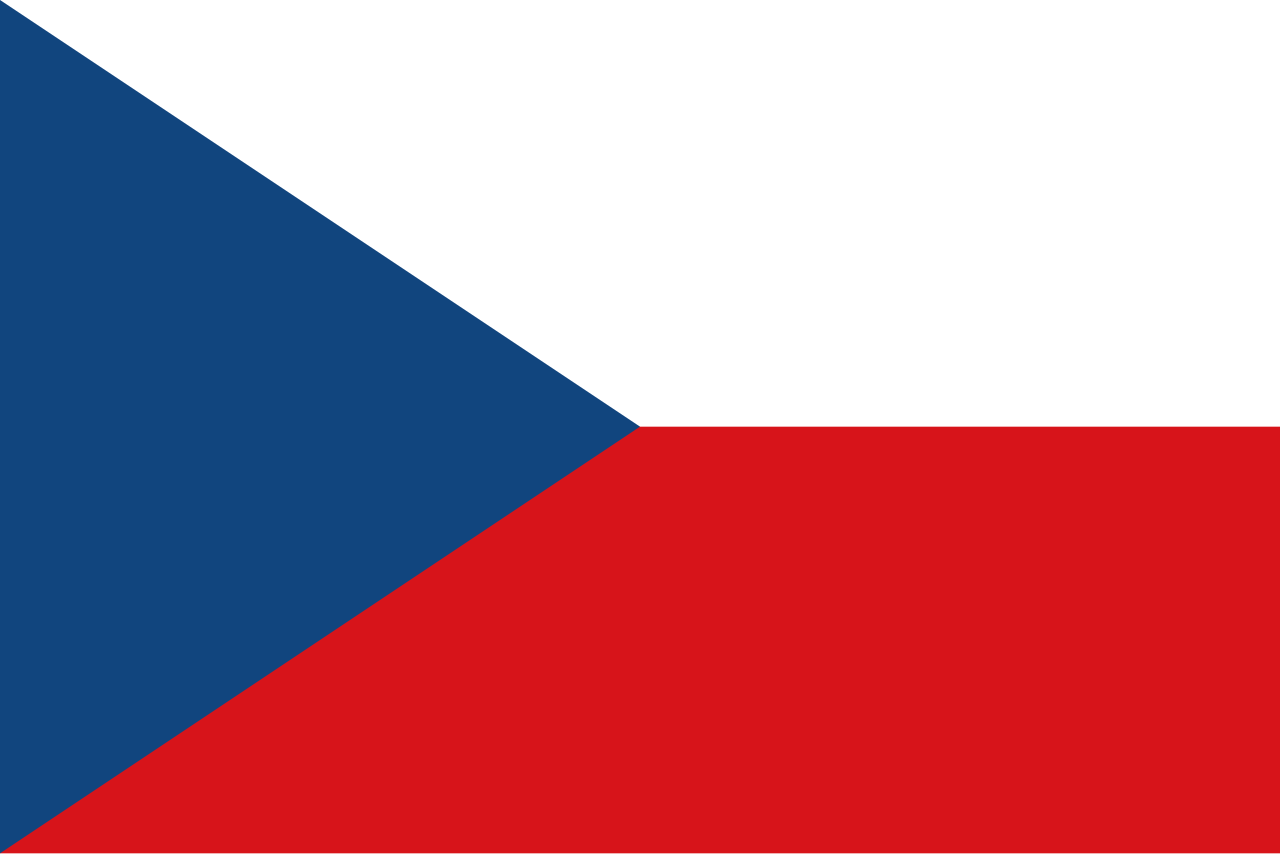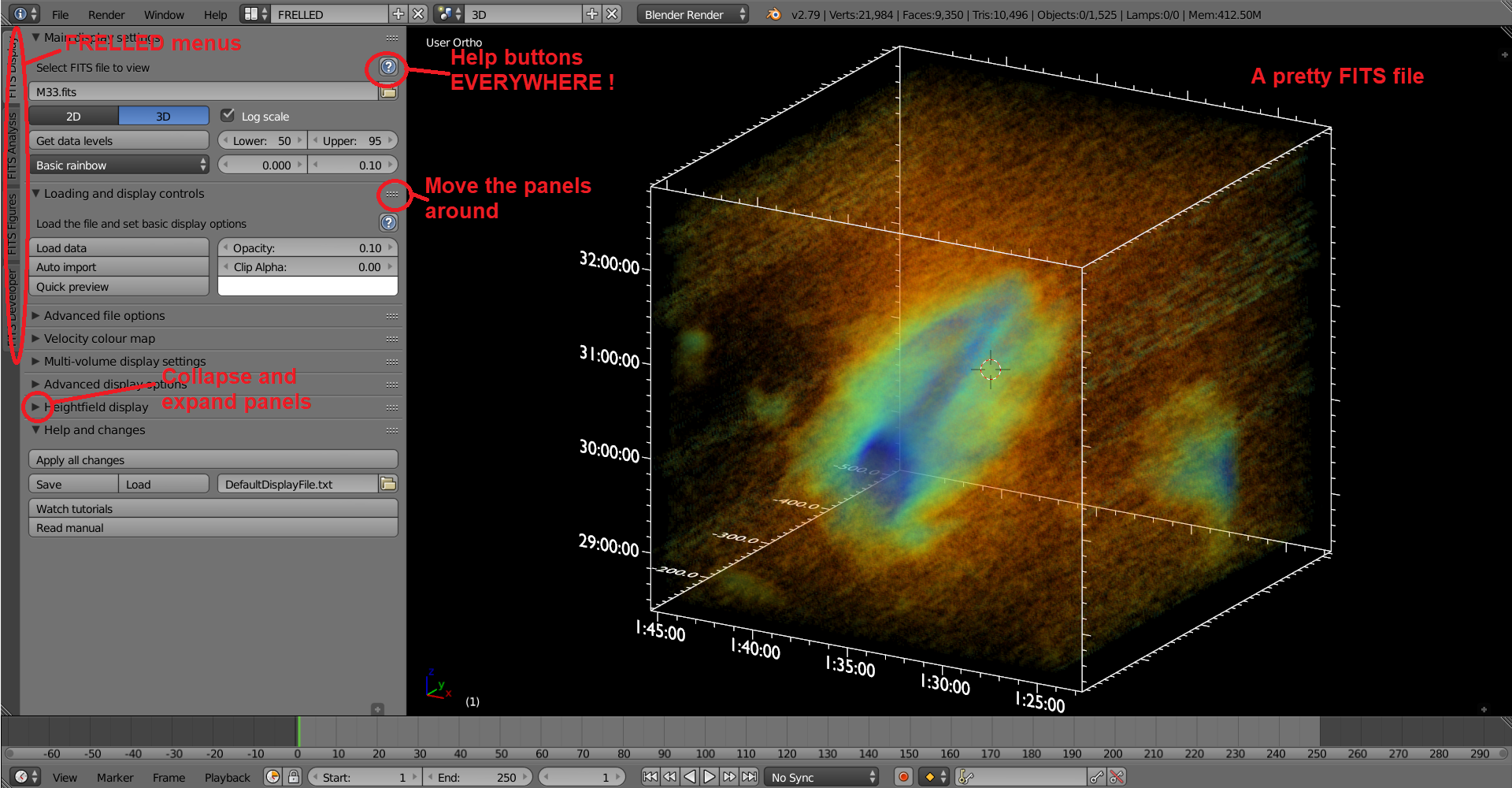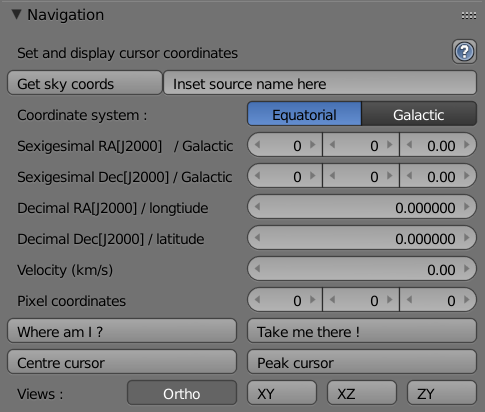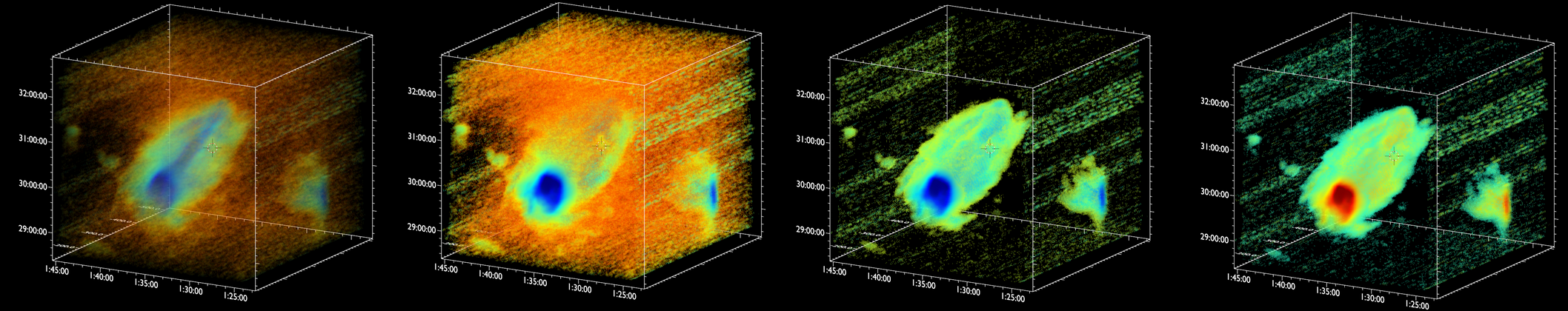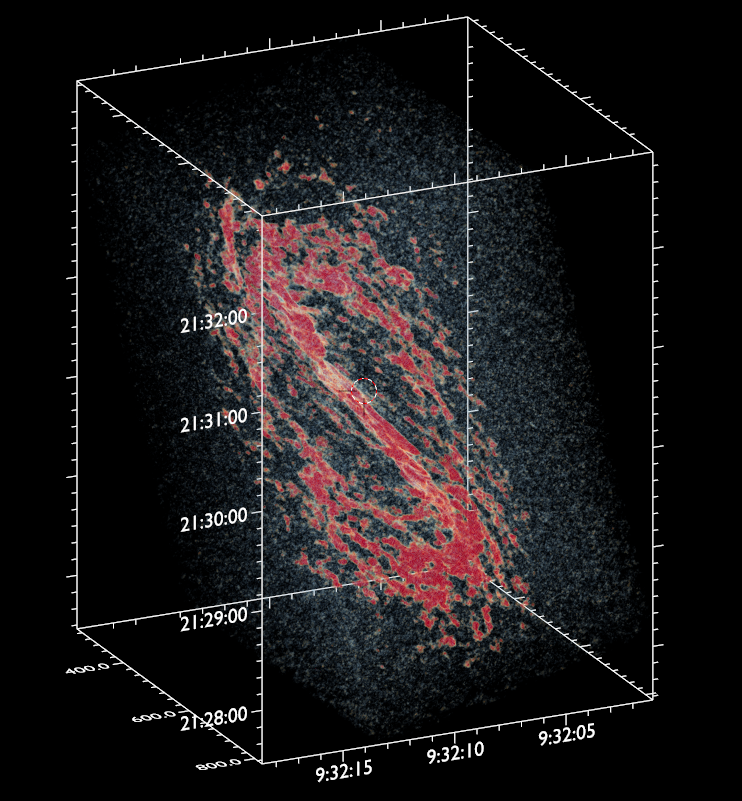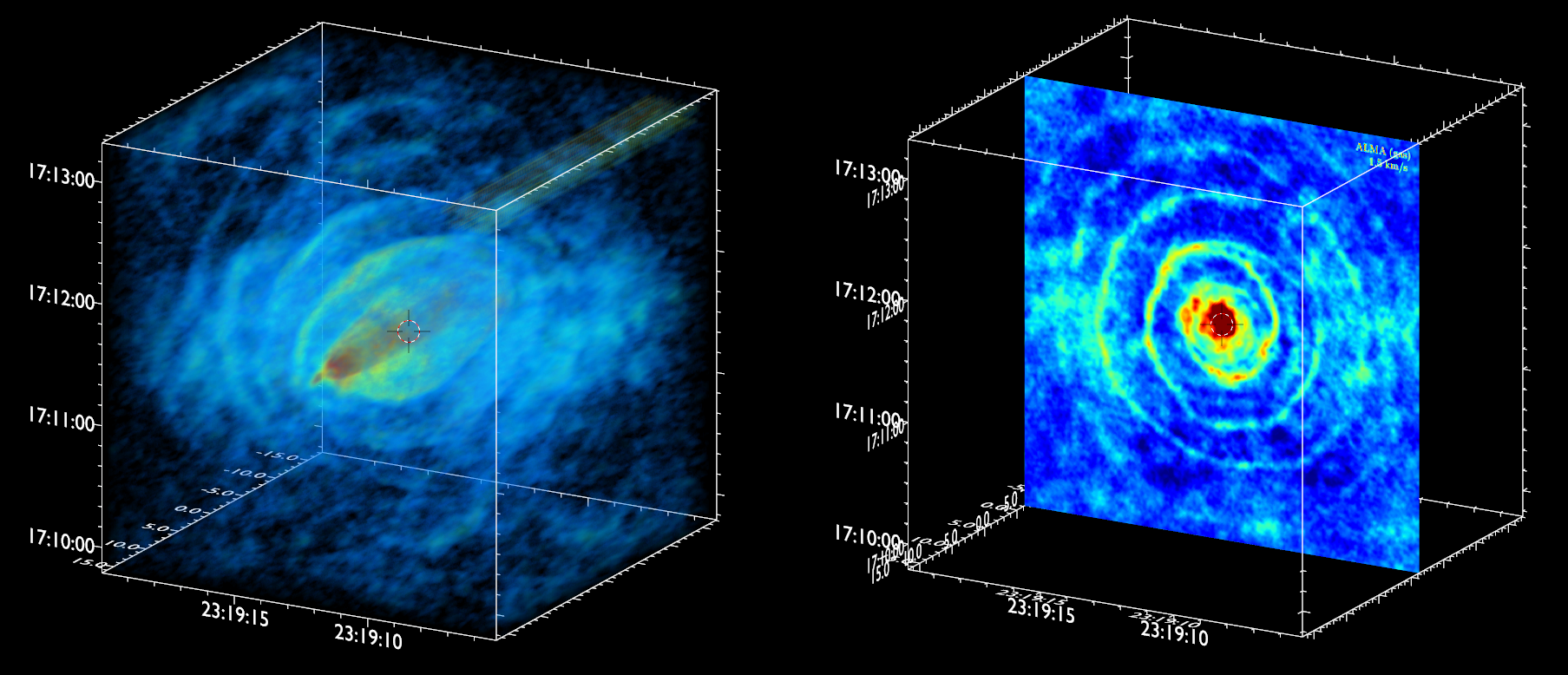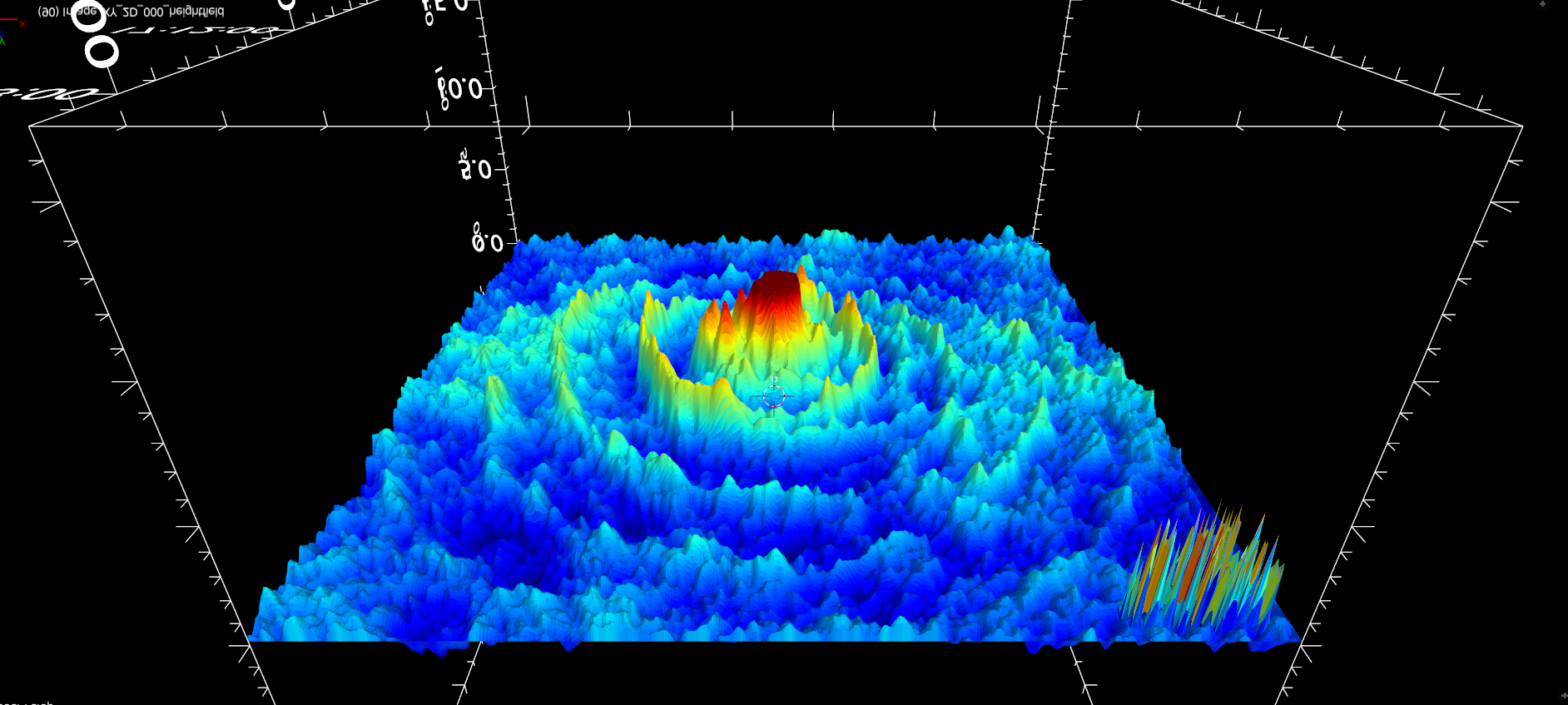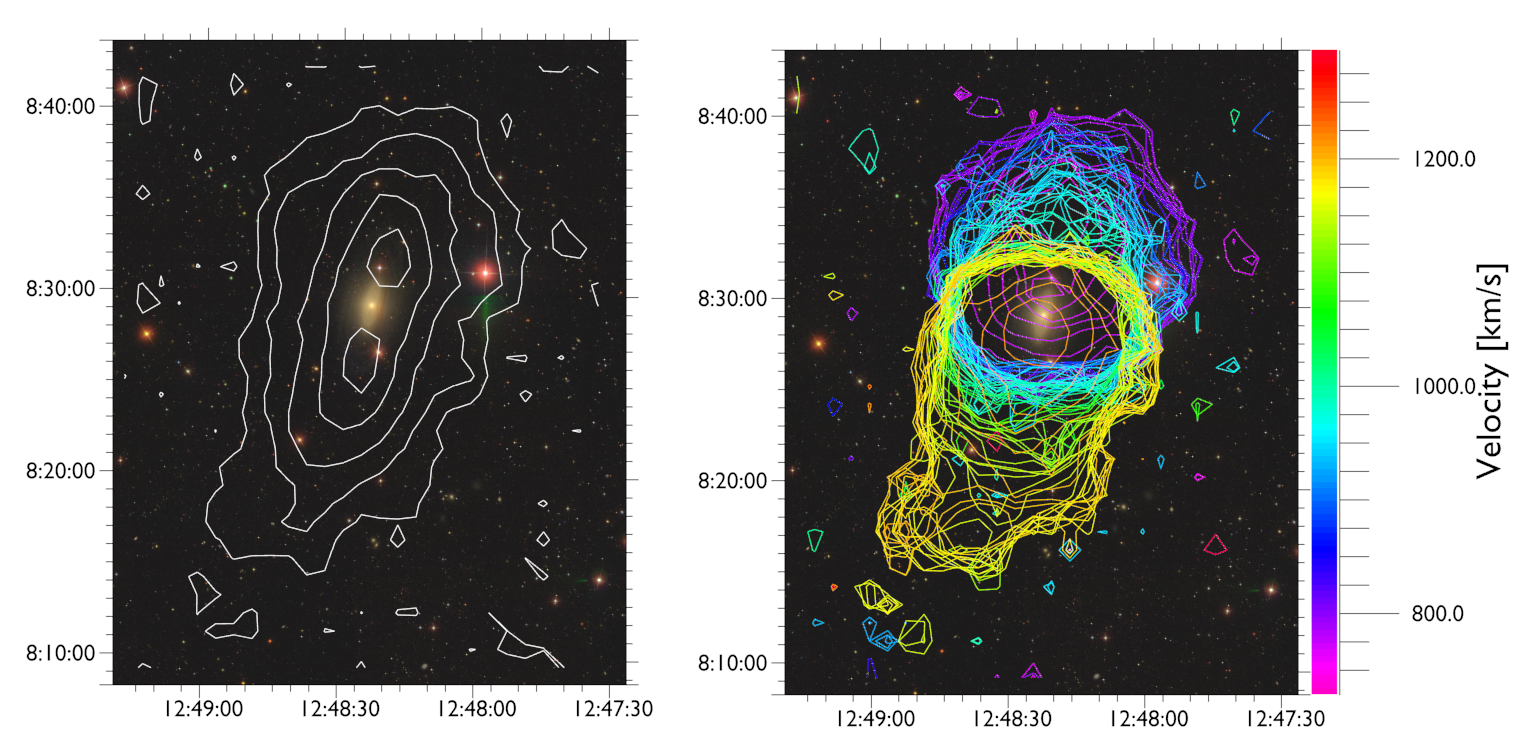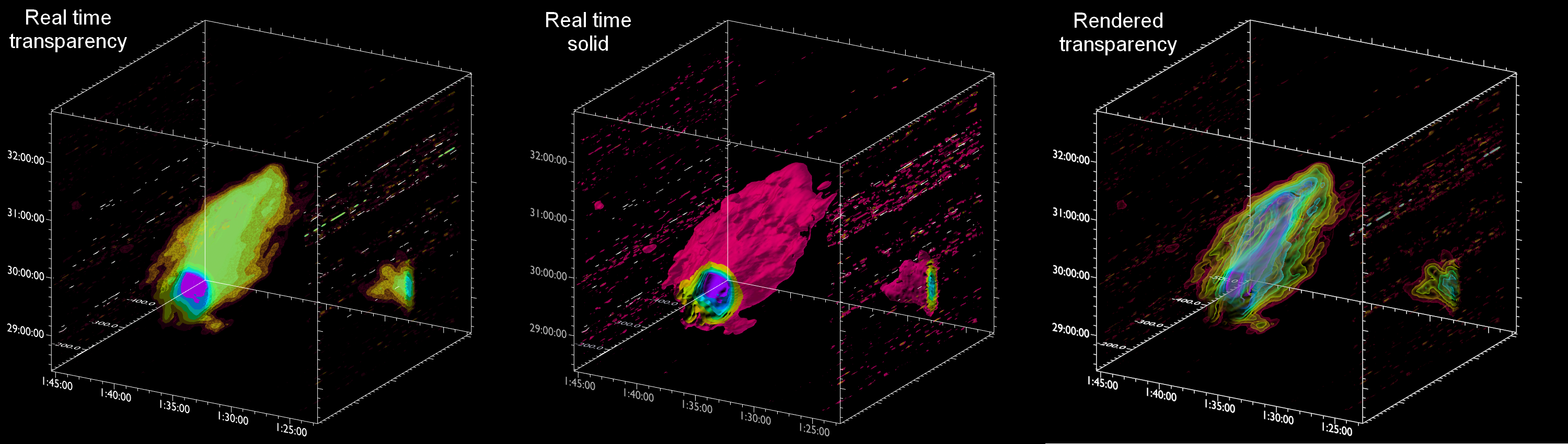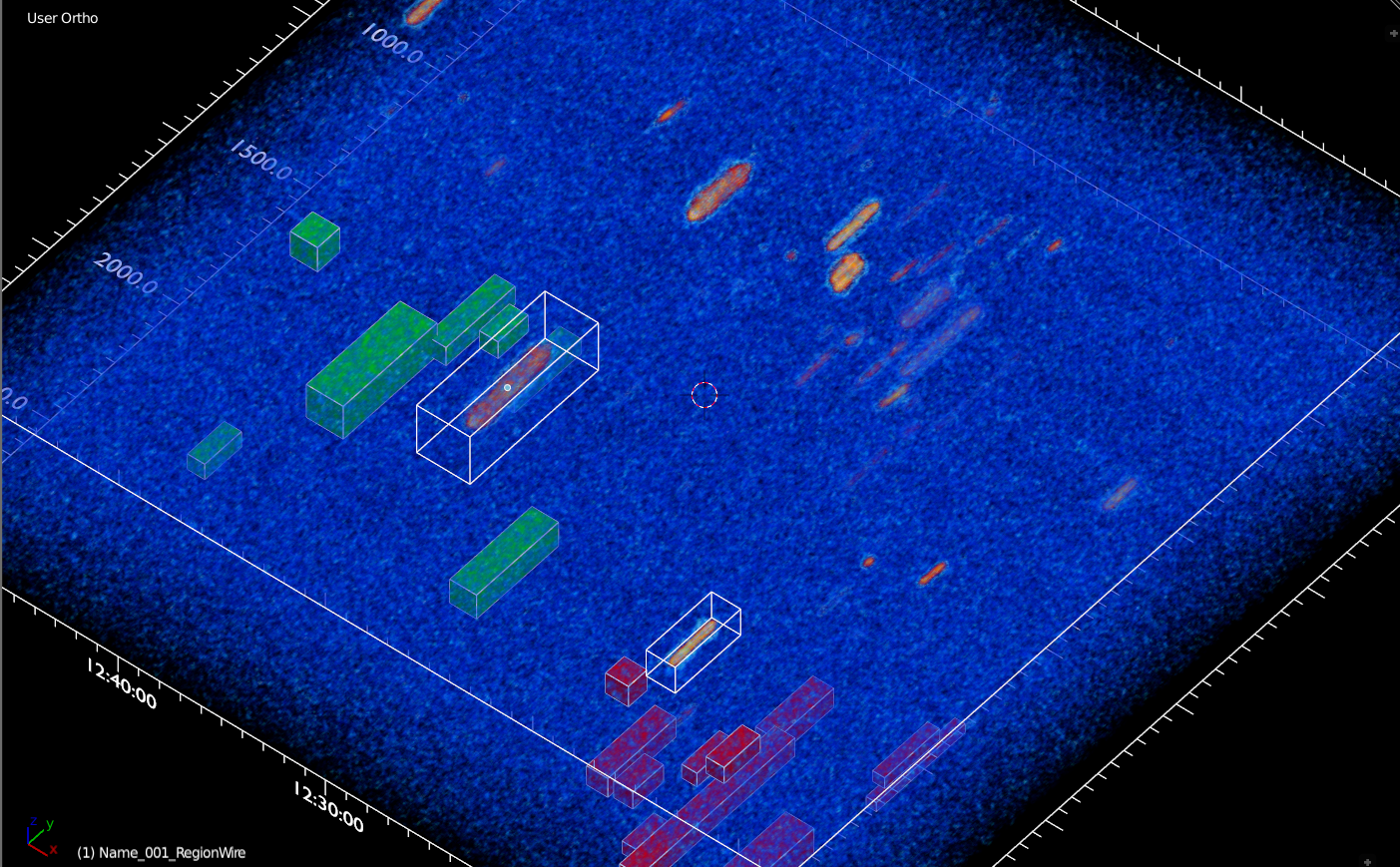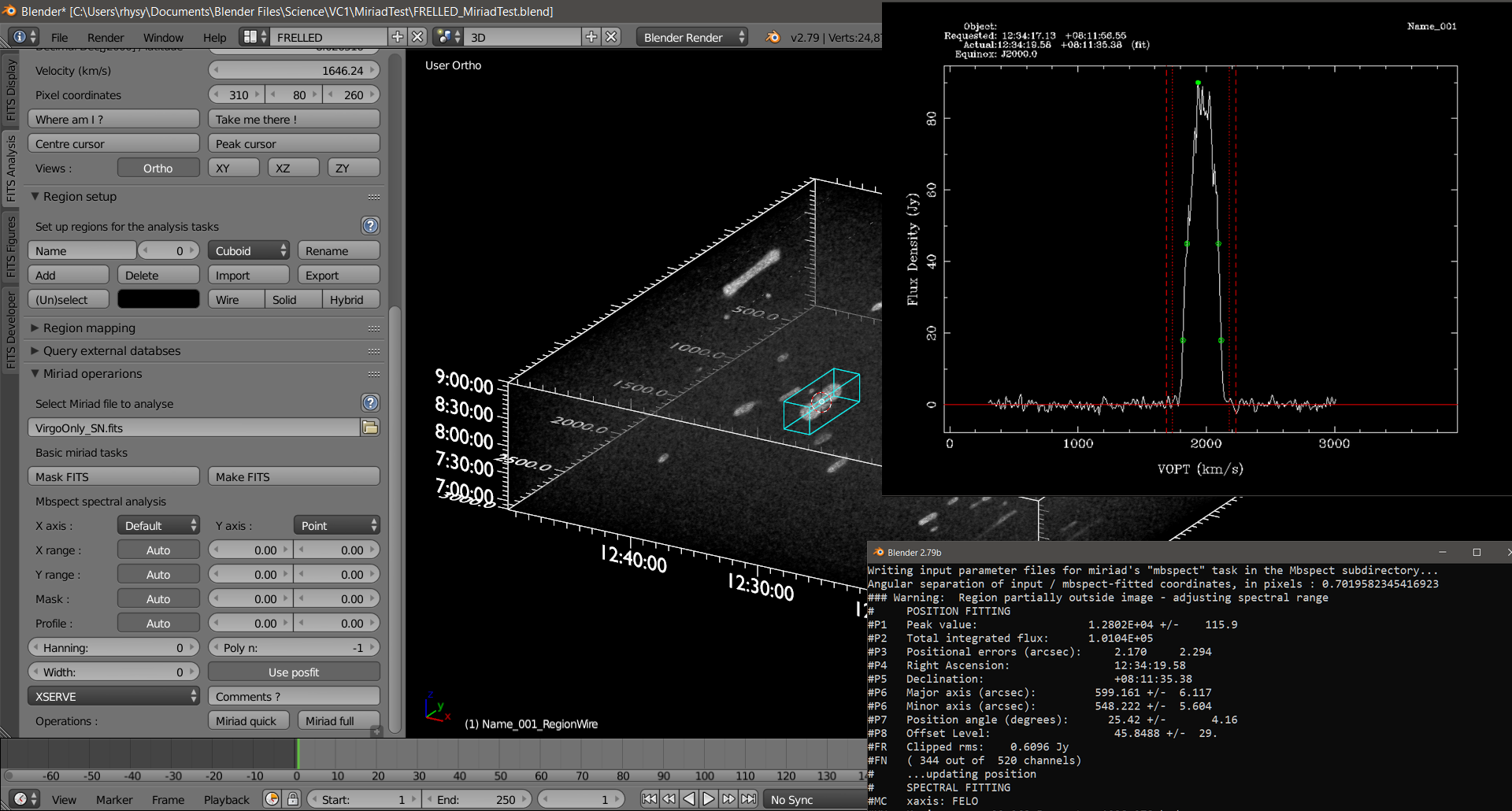FRELLED has been in development since 2012. Recently it was recoded from scratch to use a more modern, easier to maintain version of Blender which also makes upgrading and adding new features much easier. Originally, it was designed exclusively for HI data cubes and source cataloguing, later expanded to allow numerical simulations as well.
The main motivation was and remains to allow a truly real-time exploration of 3D volumetric data whilst also accounting for essential astronomical features like using a world coordinate system. Being able to explore the data in this way, and also interact with it using Blender's intuitive and powerful interface, allows for very rapid cataloguing of astronomical sources : hundreds per day by eye, in the case of extragalactic HI.
This latest version greatly expands the capabilities of FRELLED. The goal is to include as many different visualisation and analysis tools in the same package as possible – the whole is more than the sum of the parts, and being able to work fully within the same environment is much easier than having to switch programs. Many packages can do some of FRELLED's capabilities but few astronomical products can do all of them at once.
The principle new features include :
- MUCH easier installation procedure, supporting both Windows and Linux
- Data can be displayed as isosurfaces, heightfields (displacement maps) and in virtual reality, in addition to the standard volumetric display and channel map capabilities
- Transparency of the volumetric display is adjustable in real-time
- Data cubes up to 15003 voxels are supported (larger cubes are possible, with some limitations, using workarounds)
- Data is now much faster to load and uses astropy for more accurate world coordinate system display
- A more powerful cataloguing interface allowing different colours for different sources
- The ability to annotate figures with a variety of markers and save them as presentation-quality plots
- A much friendlier, simpler GUI with extensive documentation
In particular, using astropy modules has made it much easier to allow ANY astronomy data set to be used, no longer limited to HI. This has been particularly designed towards ALMA data, and while it's still aimed primarily at radio astronomy, in principle any FITS file should be useable.
There are quite likely to be bugs when trying to load data from different sources – in the main, I've found these are generally 5-minute fixes. Please do get in touch if have any problems loading files !